GolfBooking is pleased to introduce a very helpful feature to go along with payments. The new Dynamic Rates & Payments feature which allows golf simulator establishments to change types of payments depending on month, week, day, and time.
Ever wanted to charge 100% pre-payment during busy weekends or charge less for bookings made two weeks in advance but didn’t want to inconvenience less busy Monday morning customers? This feature is definitely for you.
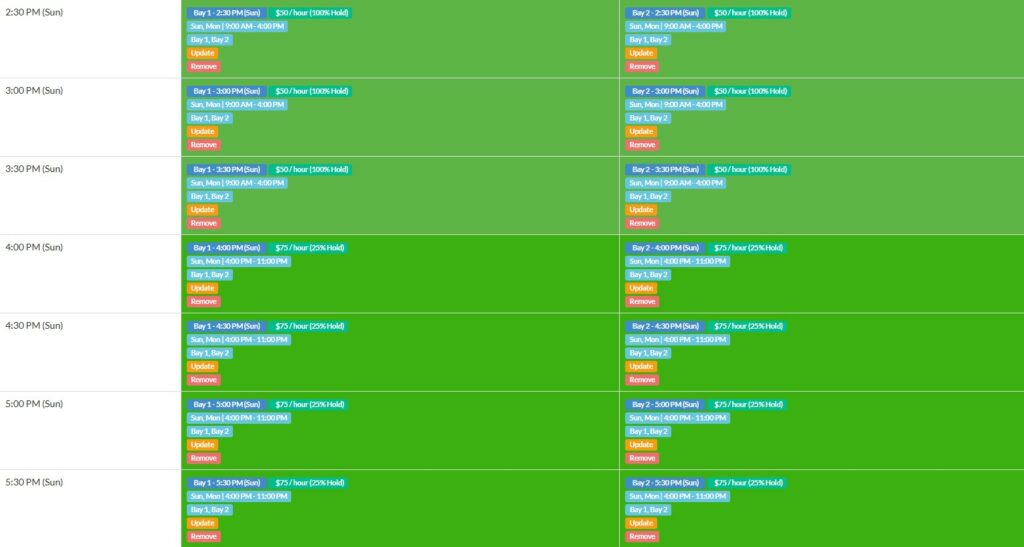
How You Could Use the Templated Payments Feature

- Set Friday night templates to 100% pre-payment due to high demand
- Set Thursday night templates to 50% deposit
- Set Wednesday afternoon templates to 50% credit card hold
- Set Tuesday morning to zero pre-payment, deposit, or hold due to lower demand for these times
- Set a 100% pre-payment to templates that are over two weeks away to ensure customers show up
- Charge less for bookings a week or two out because they booked in advance
- Charge customers a 50% credit card hold on bookings one week in advance
- Offer different prices for different weeks or months (e.g. Christmas week discount, April discount)
Set Different Prices and Payment Types
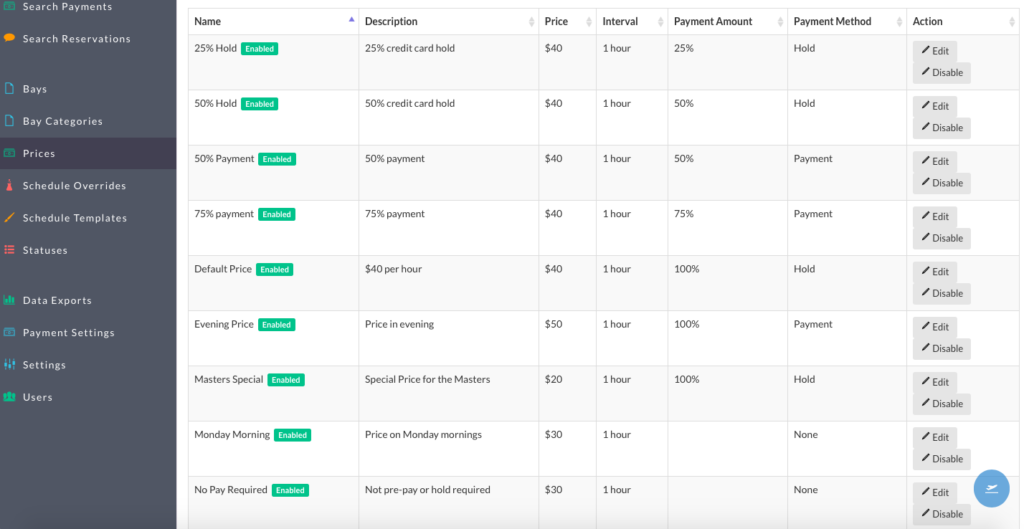
- Easily set different prices with different payment types
- Set the specific payment percentage you desire
- Use these price presets on your tee sheet
- Set different templates for different days of the week
- Create multiple tee sheet templates for different occasions
Create Different Templates
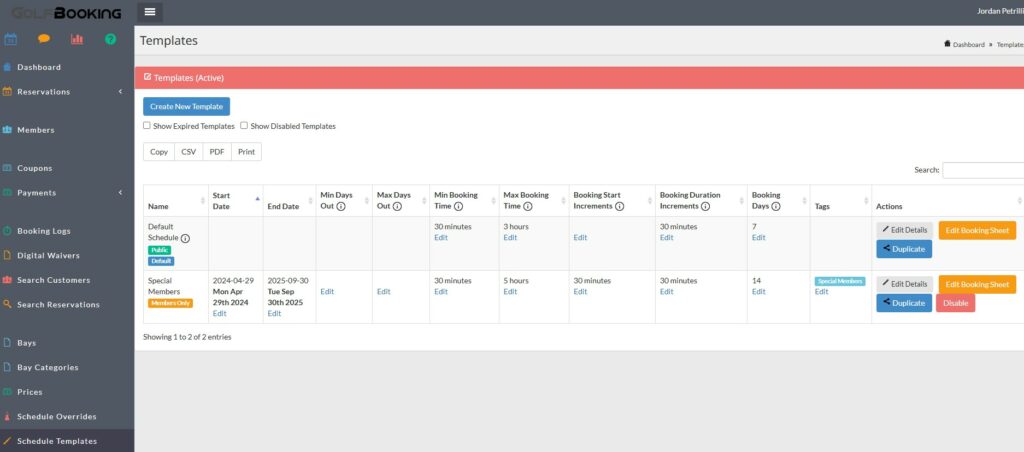
- Create a handful of different tee sheet templates for Memberships, Leagues, and other exclusive offerings your facility is running
- These templates can contain a variety of different price presets
- Set the booking days in advance each template allows, along with a unique minimum and maximum booking duration for a personalized customer experience
- These different templates will apply to your tee sheet and allow customers to book tee times with different rates and payment types
